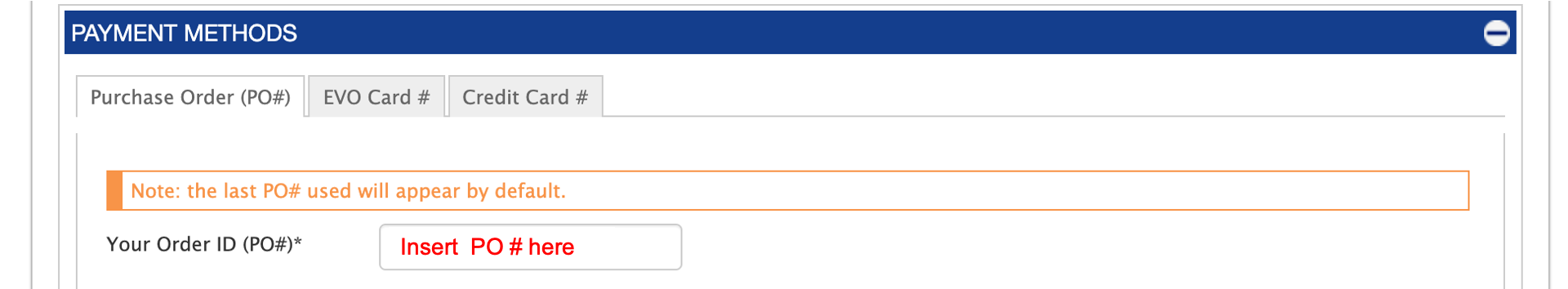General Information
We use Eurofins Genomics for our Sanger sequencing. They provide a number of advantages over other service providers, but the most important advantage is the use of the SimpleSeq kit. This is a prepaid sequencing kit. You add your sample to a tube, type in the barcode in the online ordering system, and send the tube off for sequencing. Results come back (typically) in less than 24hrs on business days. It’s usually quite efficient and cost-effective.
Protocol:
Login to [Eurofins Genomics] using the credentials found on the Sammons Lab Slack “Organization” channel.
Select “Tube Sequencing” from the Products menu.
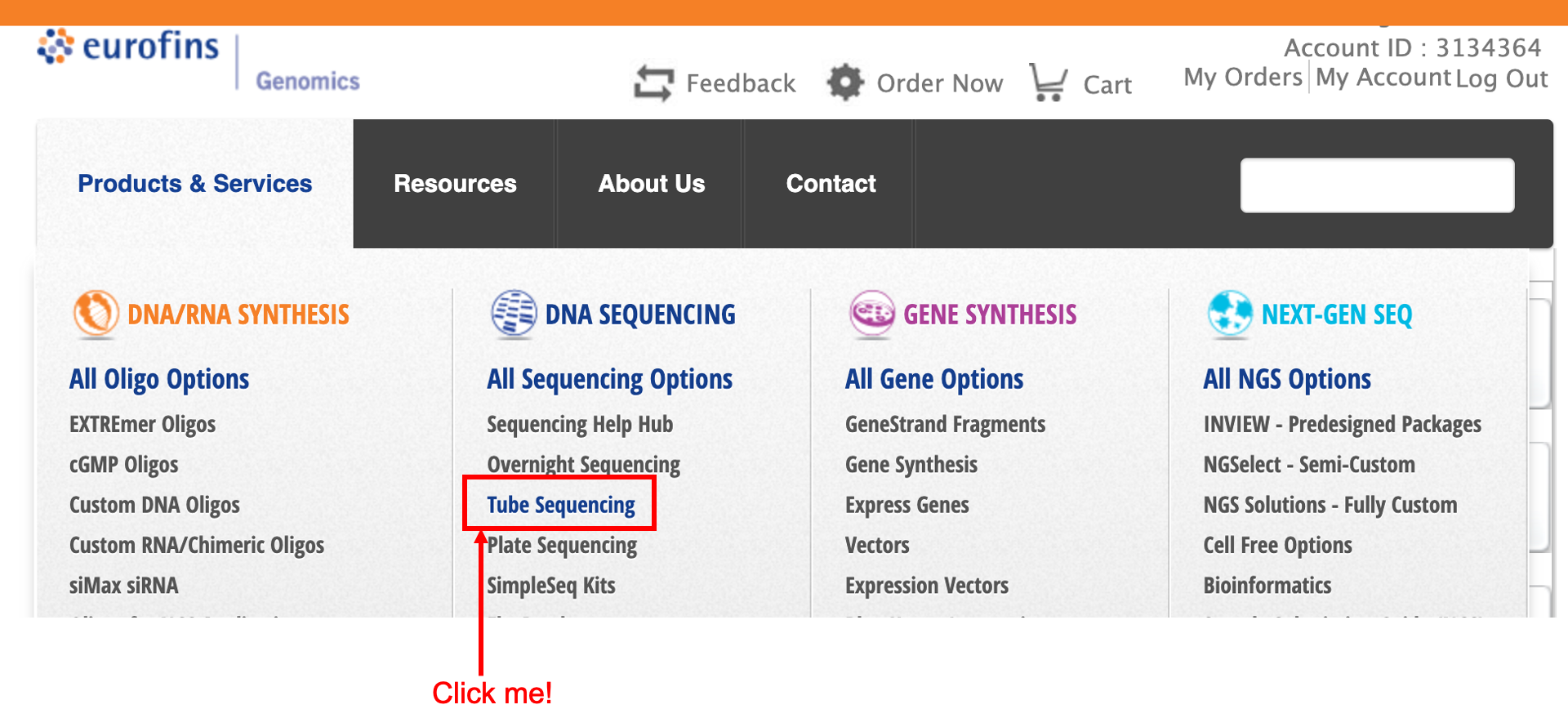
Select “Tube Sequencing” on the next page.
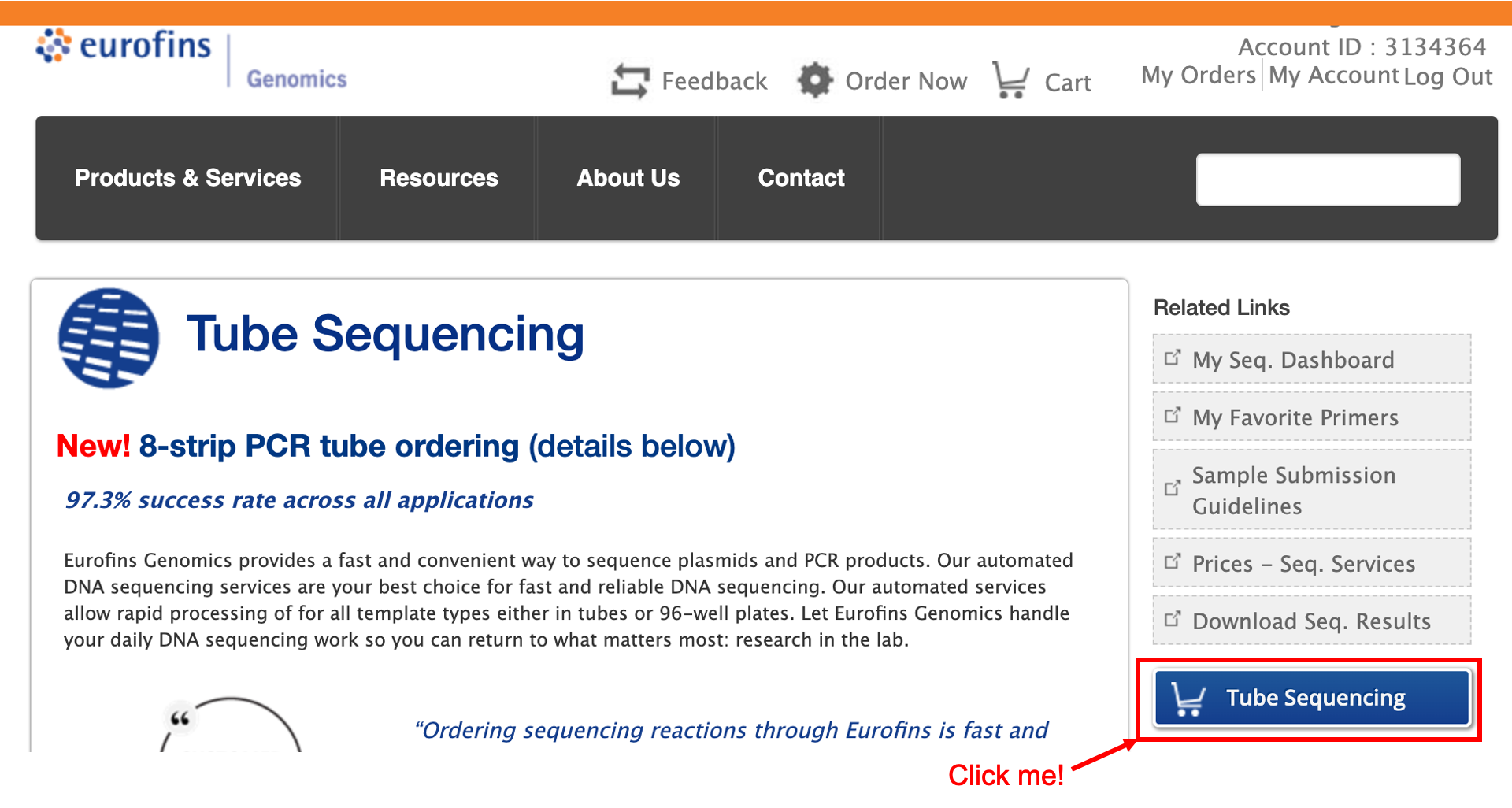
You can select either “Manual Entry” or “Upload File” to get started on entering your samples.
If you select “Manual Entry”, select the number of samples you have and select the radio button that says “Standard & SimpleSeq Tubes”
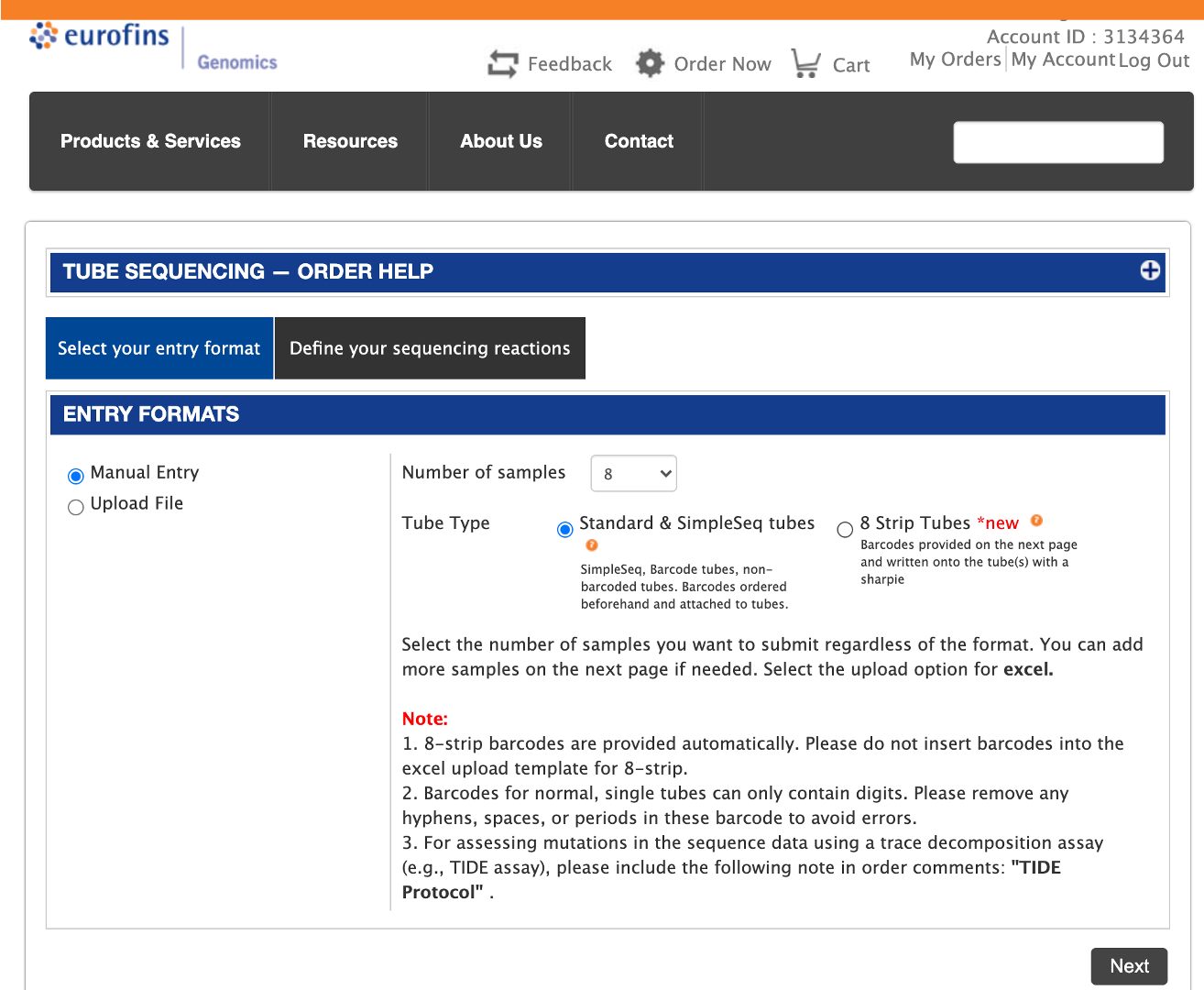
Click Next when you’re ready to move to the next page.
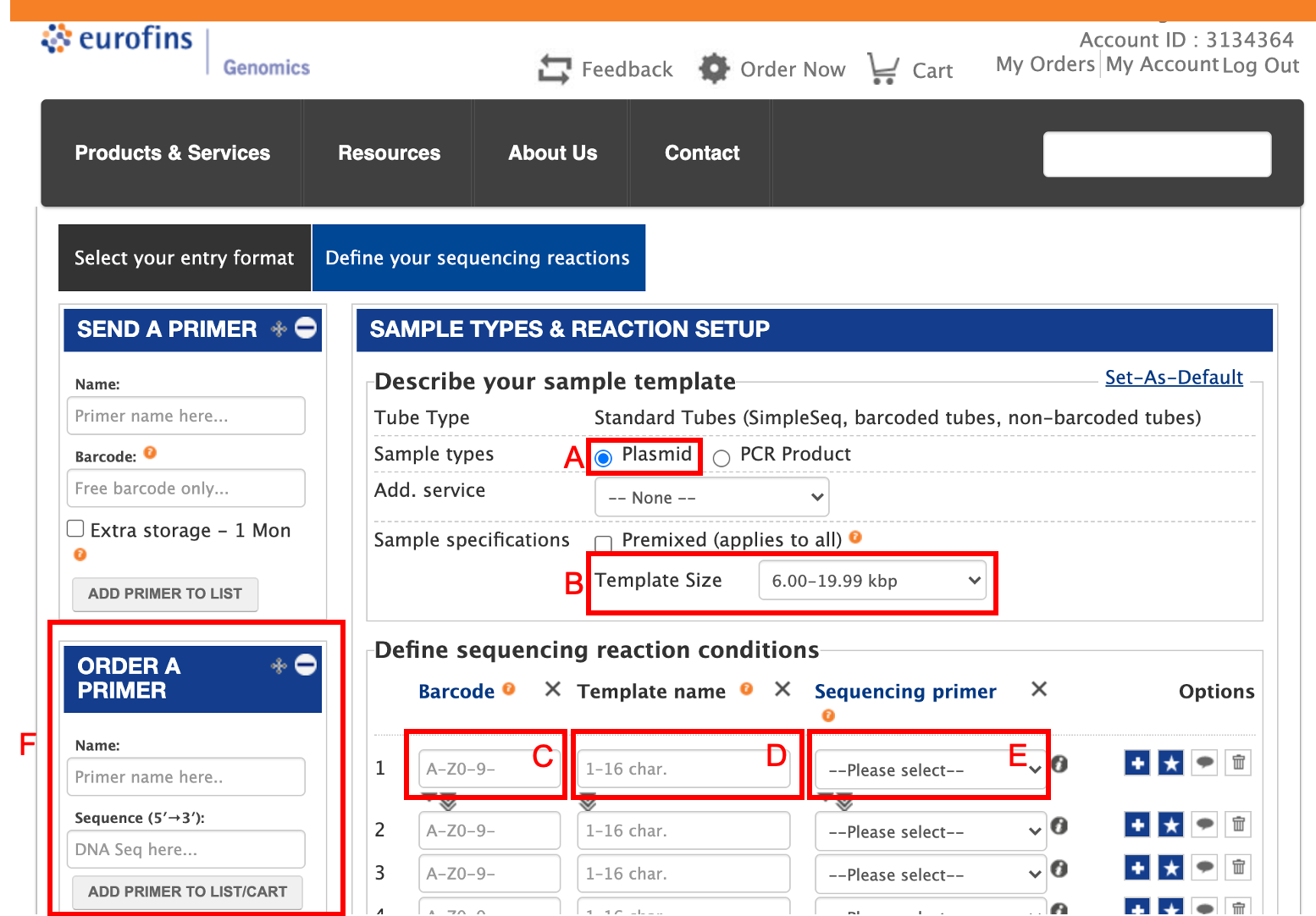
You’re then greeted with a number of options to select.
A. Select the type of sample. Most of the time, it’ll be a Plasmid. If you have mixed samples (some plasmid, some PCR), you’ll have to submit two separate orders.
B. Select the template size of your plasmid.
C. Add the barcode from the side of your SimpleSeq tube
D. Make a unique identifier name for your sequencing reaction
E. Select the primer that is needed for the that particular sequencing reaction. See the list of Universal Primers, which would be free to use.
F. If applicable, input a Sequencing primer name and sequence to the order. Be sure to put the name of your new primer into box E under “Sequencing Primer”.
Repeat this for all of your reactions and then move on to the next screen.
If everything looks good, you can select “Checkout” on the next page.
On the next page, select “Private carrier” for shipping. When we buy the SimpleSeq kit, they send along padded UPS envelopes with prepaid shipping. If we are out of those, you may select “Print digital shipping label”. The select “Next” at the bottom of the screen.
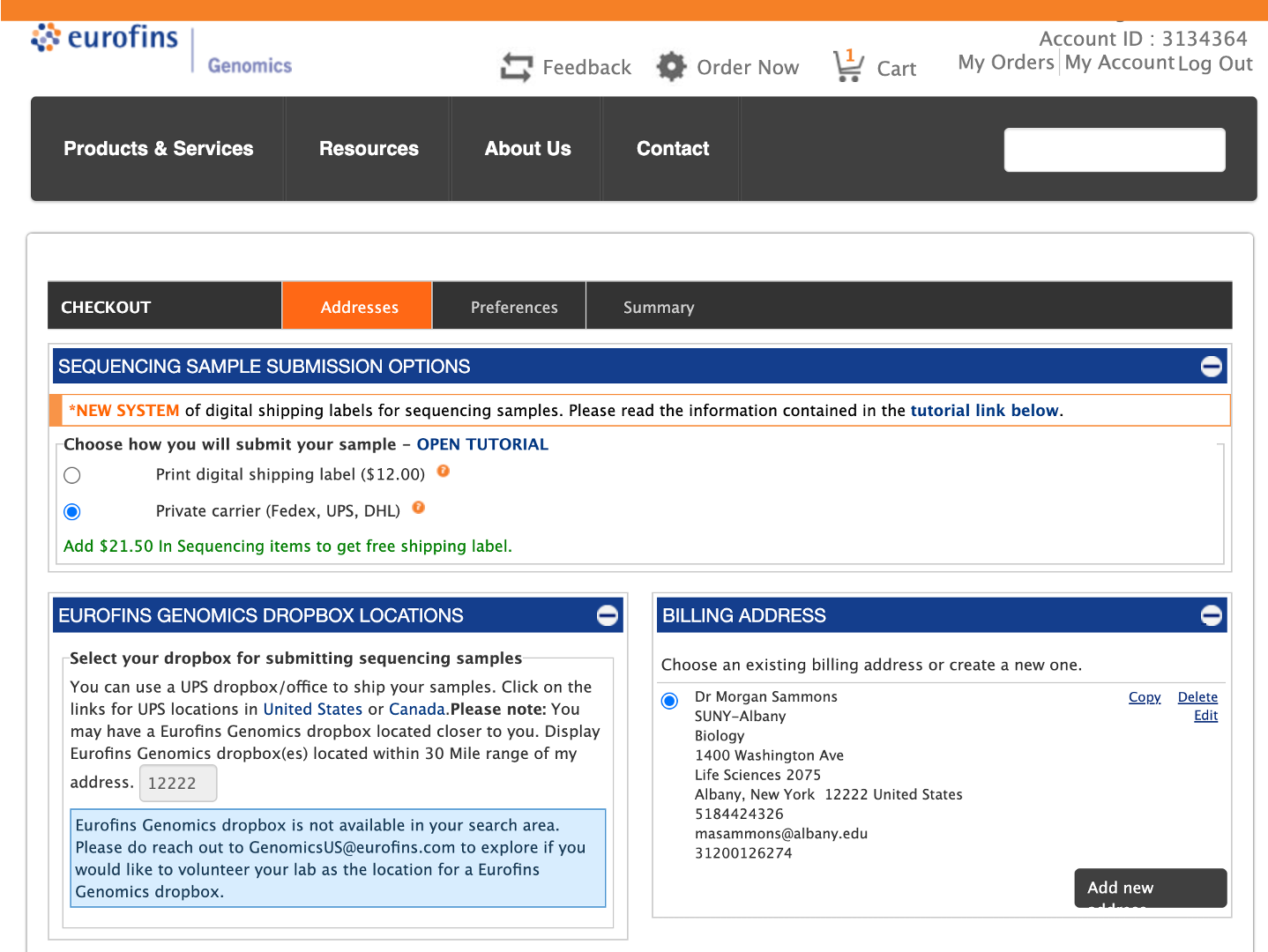
Enter your e-mail address in the box. The account has Morgan’s e-mail by default, so adding to your address to the box means you’ll get the notification when your samples are done and instructions on how to download.
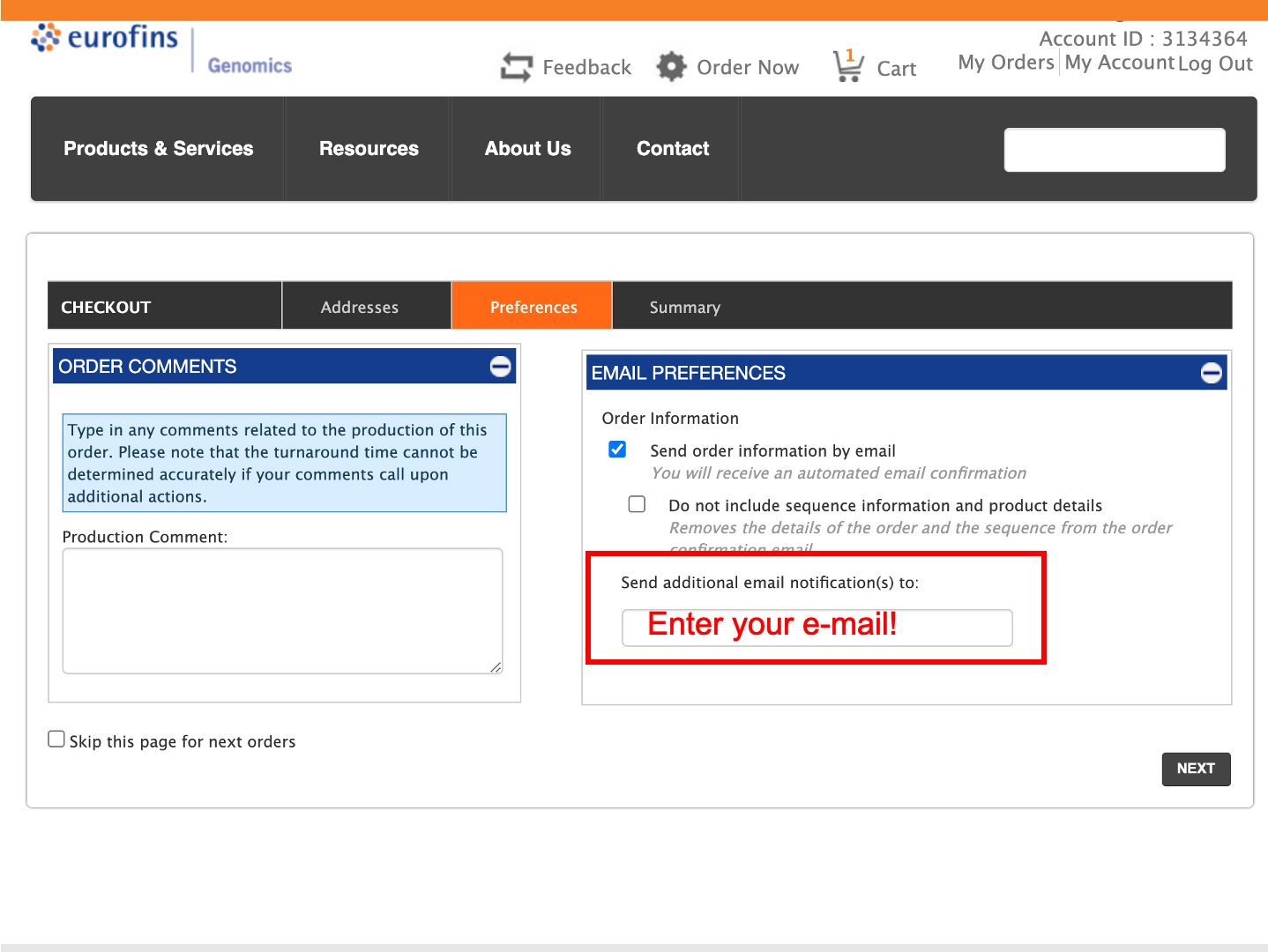
On the next page, if you don’t have any costs associated with your order (custom primers, shipping supplies), you can just complete the transaction.
If you have to pay anything for the order, input the Eurofins PO Number into the appropriate box. The PO Number can be found in the Sammons Lab Slack “Organization” channel. This is a unique number for Eurofins and won’t work anywhere else!